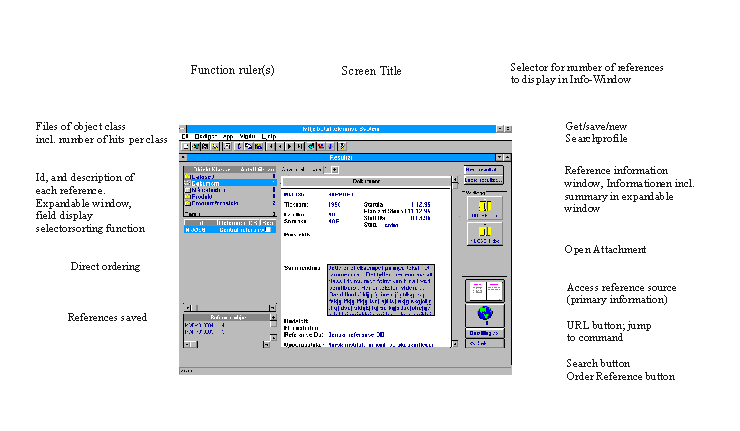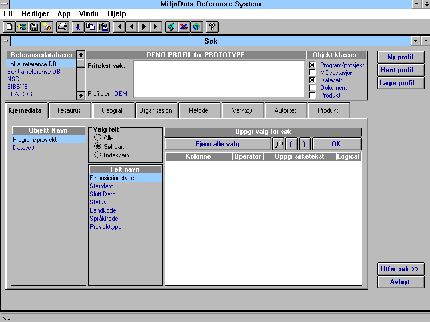
Terje Nypan,
CDS Environmental Data Project, Norwegian Ministry of Environment, Oslo
The CDS software will be made available, free of charge, to public, private and government users. It will be accessible as a PC-application and via Internett (accessible through a Browser, Netscape or other).
User interface; i.e. screens, functionality's, etc. will be similar for both options, account taken of restrictions set by technological abilities of netbrowsers etc. at the end of 1997.
Research has documented substantial savings; or increased efficiency and quality, in the administration through faster access to, and overview of information, resulting in improved co-ordination and targeting of research and monitoring activities.
Benefits are also expected from increased use of information by the economic sector, education and media, with a positive end effect on public opinion, production and consumption patterns.
The prototype contains 3 different main modules:
In the search screen, the upper part remains constant (unchanged).
The lower part of the screen is a 'filing-cabinet'. This partscreen changes as user selects `cards'.
Each 'card' allows the user to select and add parameters to the search profile. 'Filing-cards' display different information elements and structures, for the themes: object classes, thesaurus, geography, methods, tools, institutions, products, etc. The user needs only to click on the parameter text displayed to move it to, and edit it in the search profile window.
As parameters, terms and conditions are selected from each card, they are moved up to the search-profile window in the upper part of the screen. Here all the elements of a precise search profile are assembled. Search profiles may be saved, reused and edited.
Direct links: allows the user to jump directly to the primary information source to locate the referenced object (a database etc.)
URL: activates a hyperlink directly to the web-address of the referenced object when such address is part of the reference
Ordering / e:mail: allows electronic ordering of the referenced object (from library etc.) or paper printout for surface-mail.
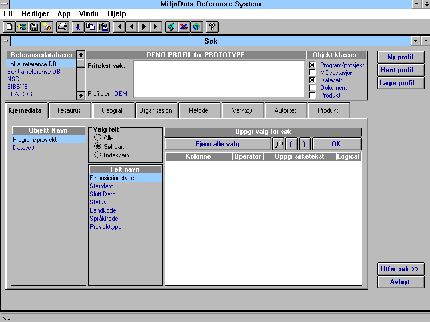
Explanations
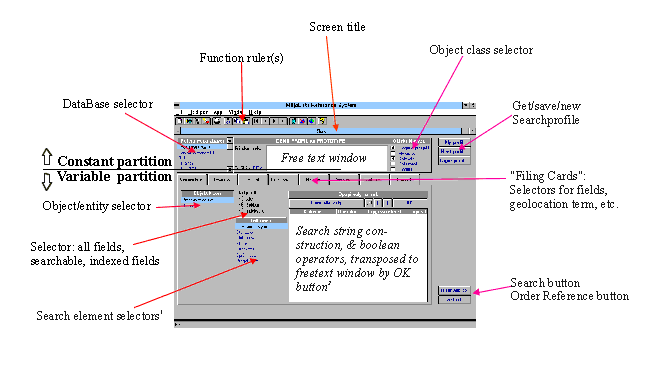
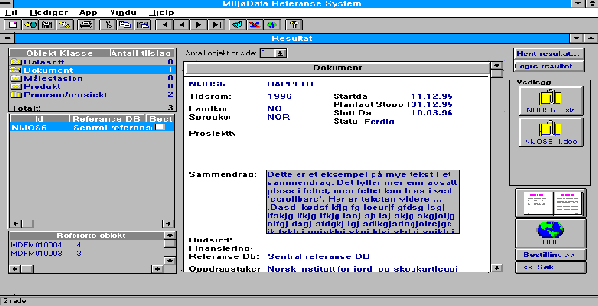
Explanations